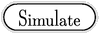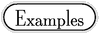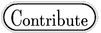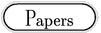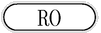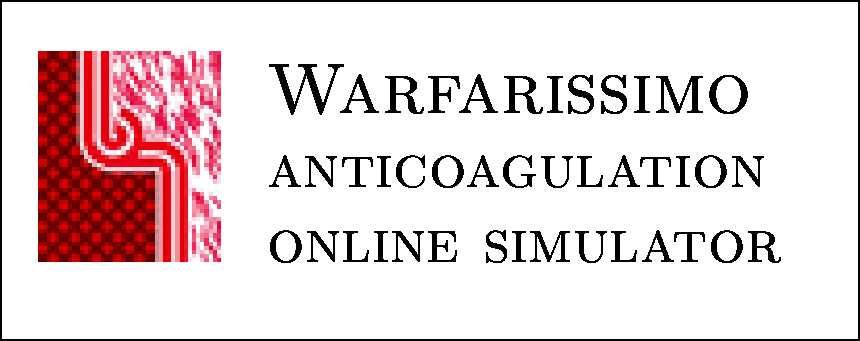
Direct access to previous INR dynamics simulation results.
Warfarissimo provides an URL (address) scheme to access previously entered data and results of simulations. This short document describes the access scheme.
Empty form. All simulations are dealt with by the warfarissimo.corlan.net:20202/ server, that is a server listening on port 20202. If you enter this URL it will display a pair of empty forms in which to enter instants, dosages, INR measurements, etc.
Simulation identifier. After you press [Simulate] warfarissimo returns a graphic of the INR dynamic and eventually measured INR values. The calculation process which leads to these results, together with the data you entered is stored and an identifier is assigned to it. This identifier is displayed on the results page.
The identifier look something like: C0485-7CAD-D16A
The C0485 part specifies the version of the simulation engine. We can guarantee
that the same data fed through the same version will always lead to the
same results, but there could be differences between succesive engines
as we try to improve to quality of prediction of the INR.
The 7CAD-D16A is an unique identifier for the scenario run with the respective engine.
Standard INR dynamic graphics The standard graphics which are produced, each representing 14 days of treatment, can be retrieved later using: http://warfarissimo.corlan.net:20202/C0485-7CAD-D16Aa.png for the first 14 days, http://warfarissimo.corlan.net:20202/C0485-7CAD-D16Ab.png for the next 14 days, etc (the letters 'a', 'b', 'c', ... are appended to the identifier).
Full INR dynamic graphics The more complete graphics which include the dynamics of the blood concentrations of the drugs, coagulation factors and anticoagulant proteins (C and S) can be retrieved using an address like: http://warfarissimo.corlan.net:20202/C0485-7CAD-D16A.jpg The whole duration of the scenario will be compressed in a single graphic.
PostScript and PDF reports http://warfarissimo.corlan.net:20202/C0485-7CAD-D16A.ps or http://warfarissimo.corlan.net:20202/C0485-7CAD-D16A.pdf respectively you can retrieve the same b/w report in postscript or pdf for printing.
Reloading the simulation ca be done by prepending 'load' to the simulation identifier, like this: http://warfarissimo.corlan.net:20202/loadC0485-7CAD-D16A which is usually necessary when you want to remake a simulation performed in the past. Whether you change the data or not, an entirely new identifier will be assigned when you press 'Simulate' this time.
*We will only use your e-mail address to answer your message.
(c) 2002-2008 A.D. Corlan